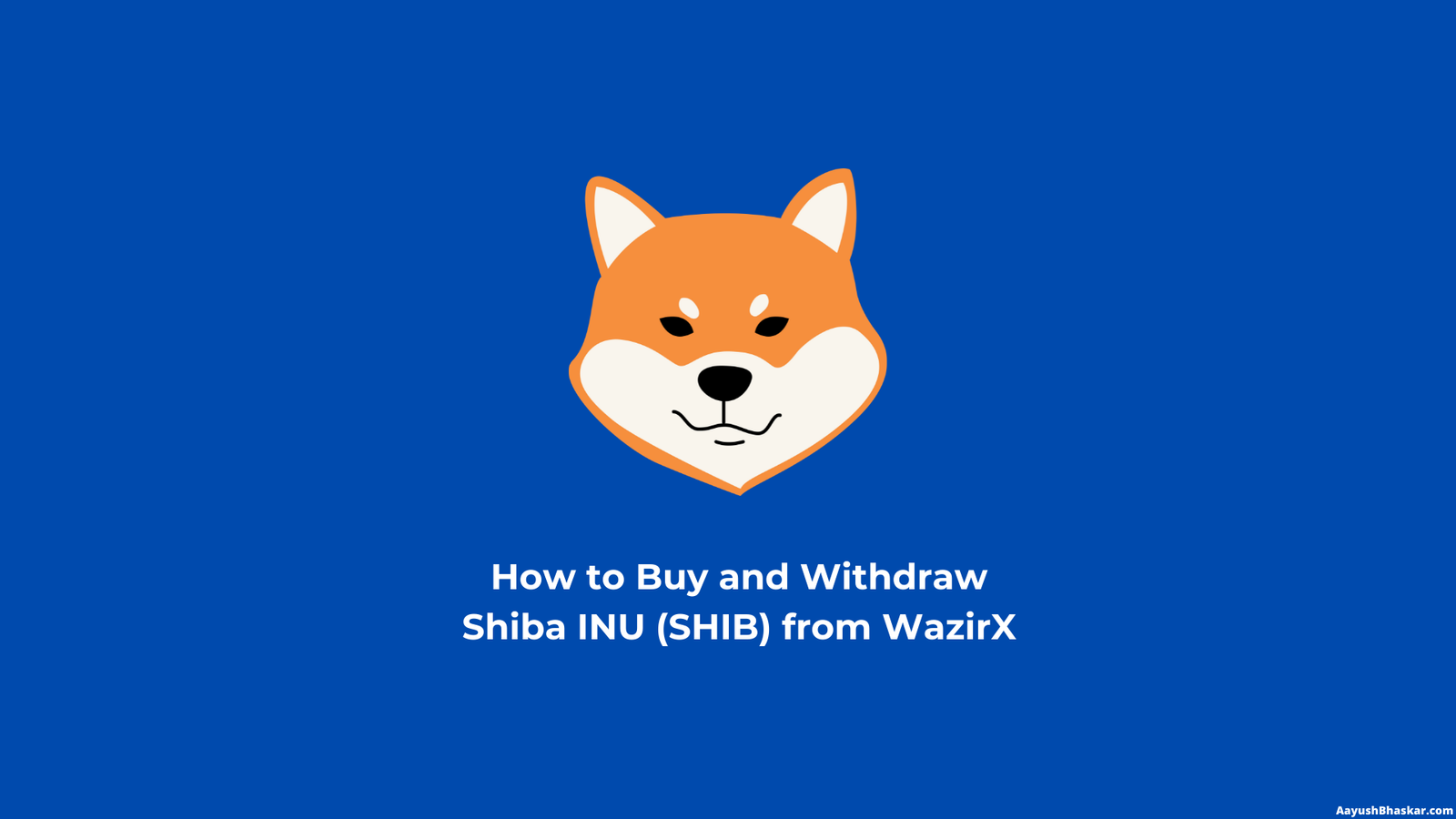Share this on:
Shiba Inu is creating a lot of hype. Dogecoin fell more than 50% from its all-time high, allowing other MEME cryptocurrencies, such as Shiba Inu (SHIB) to make a statement.
WazirX recently added SHIB to their exchange. Much like every other altcoin and token, apart from a few popular ones, WazirX doesn’t allow you to Withdraw the SHIB.
But, there is still a way to withdraw SHIB from WazirX, just like we did with Dogecoins.
If you’d like to learn how to Withdraw DOGE from WazirX, check this tutorial.
I can’t believe I’m doing this – buying Shiba Inu tokens. But you guys requested, and I’ve got to respect that.
Let’s get started.
Before you begin following this step, you must have a Binance account and it should be linked to your WazirX account.
Step 1: Buy Shiba Inu (SHIB) on WazirX
First things first, you need some SHIB tokens to withdraw. If you’ve already purchased SHIB tokens, skip to step 2.
Login to your WazirX exchange dashboard. Purchase some SHIB tokens.
Once your order is complete, you’re ready to begin the withdrawal process.
Step 2: Transfer SHIB Tokens to Your Binance Account
Go to your WazirX dashboard and click on Funds to access your wallet.
Here you can see how many coins you’ve purchased.
You’ll notice you can’t directly withdraw Shiba Inu tokens.
So, we will use Binance as a mediator. Click on the “Transfer Funds to Binance” button at the top of your WazirX wallet.
On the next screen, select Shiba Inu from the drop-down menu.
Enter the amount of SHIB token you need to withdraw and click the Transfer to Binance button.
In a few seconds, your SHIB tokens will be transferred to your Binance wallet. You’ll get a confirmation email as well.
Step 3: Withdraw SHIB from Your Binance Wallet
Login to Your Binance account. Here, click on the wallet link at the top.
Select Deposit/Withdraw option.
On the next page, you will see the option to enter the wallet address where you wish to transfer Shiba Inu tokens. But not all wallets support SHIB tokens as of now.
The one that does is Trust Wallet.
Step 3: Install Trust Wallet
Install Trust Wallet on your smartphone. And enable the SHIB token wallet by click on the Settings option at the top right corner.
See the image below:
Click on the SHIB wallet and copy the address.
Paste this address into the Binance wallet:
Make sure the address on your Trust Wallet and the one you’ve just entered in your Binance withdrawal form are the same.
Select the network ad ECR20 because Trust Wallet supports only ERC20 SHIB tokens. Not Smart Chain.
Enter the amount of SHIB token you wish to withdraw.
Click on withdraw button and that’s it.
You’ve successfully learned how to withdraw Shiba Inu tokens from WazirX.
Let me know if you have any questions.