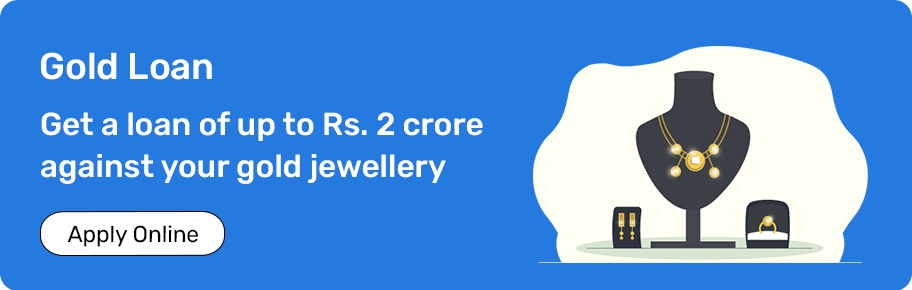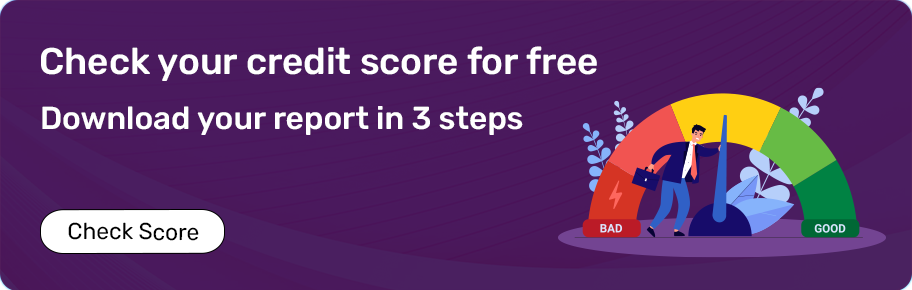What is an e-wallet?
An e-wallet or a digital wallet helps you manage and store your payment information in a secure manner. Gone are the days when making payment involves lengthy tedious processes for large amounts or carrying petty cash for day-to-day transactions; now all the payments can be made with a few clicks. No need of entering bank details or saving or waiting, just send the money from your wallet by entering your unique PIN to any person or merchant or pay bill.
Importance of e-wallet
Transitioning into complete digital payments or cashless payments, e-wallet has evolved to be a very handy yet secure way to add money for transactions. Such as:
- Reducing the risk of fraud or any other security threats
- No need to carry the right amount of cash or coins for daily transactions
- Can send money to your friends and family in any part of the world
- In short it is a faster, simpler, secure and
Types of e-wallets
There are different types of digital wallets each catering to different user and preferences. They are:
- Mobile wallets: Apps designed for smartphones for easy payments such as Bajaj Pay, Google Pay, Paytm and Apple Pay.
- Online wallets: Web based wallets are those that can be accessed on a computer or mobile device such as PayPal and Skrill.
- Closed wallets: Wallets that are associated with a particular merchant or service provider.
- Open wallets: Unlike closed wallets, open wallets are those through which you can pay to any merchant or service provider.
How a digital wallet works?
Storing your information:
You enter your credit card, debit card, or bank account details into the digital wallet app.
The app securely encrypts this information and stores it on your device or in the cloud (depending on the wallet).
Your actual card numbers are never shared with merchants or stored on your device itself.
Making payments:
When you want to pay with your digital wallet, you open the app and select the payment method you want to use.
The app generates a unique token, a temporary code that stands in for your actual card number.
This token is transmitted to the payment terminal using near-field communication (NFC) or other secure methods.
The merchant's payment processor verifies the token with your card issuer and completes the transaction.
You don't need to enter your PIN or card details for most transactions, making it faster and more convenient.
Additional features:
Many digital wallets also let you store other items like boarding passes, event tickets, coupons, and loyalty cards.
You can use some wallets to send and receive money to friends and family.
Some wallets offer budgeting tools and transaction tracking features.
Security:
Digital wallets use multiple layers of security to protect your information, including encryption, tokenisation, and biometric authentication.
Most wallets require a PIN or fingerprint scan to access the app and make payments.
If you lose your phone, you can usually remotely disable your digital wallet to prevent unauthorised use.
Age requirements for using a digital wallet
Most digital wallets require users to be at least 18 years old. This aligns with the legal age of majority in many countries and allows them to enter into financial contracts independently.
How does using an e-wallet benefit your customers?
Convenience:
Contactless payments: Pay quickly and easily without needing your physical wallet or cash.
Multiple payment methods: Store multiple credit cards, debit cards, and bank accounts in one place.
Fast checkout: Skip long checkout lines and pay with a tap or click.
Bill splitting: Easily split bills with friends and family.
Send and receive money: Send and receive money instantly to friends and family.
Security:
Encrypted information: Your payment information is stored securely with multiple layers of encryption.
Tokenisation: Secure tokens are used instead of actual card numbers during transactions, reducing the risk of fraud.
Biometric authentication: Secure access with fingerprint or facial recognition.
Lost phone protection: Remotely disable your e-wallet if your phone is lost or stolen.
-
Fast and secure payments
Add money to your wallet and pay quickly without adding payment details every time.
-
Seamless payments with the Bajaj Pay Wallet
Enjoy the experience of seamless payments with leading class wallet technology.
-
QR scan for quick transactions
Scan any Bajaj Pay QR available with merchants to make quick transactions from the wallet.
-
Cashback offers and discounts
Get attractive rewards or discounts by setting up a Bajaj Pay Wallet account and transacting more. T&C apply. *
Frequently asked questions
You can create Bajaj Pay Wallet account by following the steps below:
- Click on the wallet icon in the Bajaj Pay section
- Select the option “SETUP WALLET’
- Fill out self-declaration form by entering your name, date of birth and ID proof
- Complete the KYC process
You can start by either clicking on the ‘ADD’ icon on the wallet homepage
- Select ‘ADD MONEY’
- Enter the amount
- Click on “PROCEED’
- Select your preferred payment method and enter the details
- Tap on “PAY NOW’ to add the money successfully to your wallet
Below is the list of services you can py using your Bajaj Pay Wallet:
- DTH recharge
- FASTag recharge
- Mobile recharge
- Gas booking
- Postpaid bill payment
- Broadband bill payment
- Education fee payment
- Landline bill payment
- Credit card bill payment
- Municipal tax
- Subscription bill payment
- Insurance premium
- Housing bill
- Piped gas bill payment
You cannot change the phone number registered with Bajaj Pay Wallet. If you wish to use the wallet that is registered with a different number then you need to logout from existing number and login again with the new number.
You will find Bajaj Pay Wallet as an option to pay at any merchant website.
Below is the list of services you can pay for using the Bajaj Pay Wallet:
- DTH recharge
- FASTag recharge
- Mobile recharge
- Gas booking
- Postpaid bill payment
- Broadband bill payment
- Education fee payment
- Landline bill payment
- Credit card bill payment
- Municipal tax
- Subscription bill payment
- Insurance premium
- Housing bill
- Piped gas bill payment
KYC means Know Your Customer. It refers to process defined by the RBI under which the Bajaj Pay Wallet needs to verify a customer’s identity before providing a full-KYC wallet with enhanced limit. It provides a hassle-free and enhanced wallet experience to the customer.
Yes. The Bajaj Pay Wallet is a form of mobile payment that allows you to send money or pay for services from anywhere.
You can use the Bajaj Pay Wallet facility after setting it up on the Bajaj Finserv app. Follow these steps to set up your Bajaj Pay Wallet:
- Download the Bajaj Finserv application and install it on your phone
- Register or log in to your account using your mobile number
- Go to the ‘Wallet’ section
- Enter your credentials, such as your name, date of birth and mobile number
- Your Bajaj Pay Wallet setup is complete
- Add money to your wallet to start using it
You can log in to your Bajaj Pay Wallet by following these steps:
- Open the Bajaj Finserv app
- Log in to your account using your mobile number
- Head over to the ‘Wallet’ section
- Enter your credentials, such as your name, date of birth and mobile number
- Log in to your Wallet
Be assured your money is safe. If your amount is not credited to the wallet account, then the same will reversed to your source account within 5 to 7 business days.
In case the amount is not reversed or there is a delay, please raise a request with us by following these steps:
- Go to the 'Main Menu (Three Lines)' at the top left of the Home Screen
- Select 'Help and Support'
- Click on 'Raise a Request' at the bottom of the screen
Be assured your money is safe with us. If your amount is not credited to the beneficiary account, then the same will be automatically reversed to your Bajaj Pay Wallet within 3 to 4 business days.
In case the amount is not reversed or there is a delay, please raise a request with us by following these steps:
- Go to the 'Main Menu (Three Lines)' at the top left of the Home Screen
- Select 'Help and Support'
- Click on 'Raise a Request' at the bottom of the screen
The limits applied to your Bajaj Pay Wallet are as follows:
Full KYC Wallet:
- Add money limit – Monthly limit: Rs. 2,00,000
- Bank transfer limit (conv. fee of 1%) - Monthly limit: Rs. 1,00,000
- Transfer to Bajaj Pay Wallet limit - Monthly limit: Rs. 10,000
- Payment limit (bills and recharges, online merchants, POS device, or using Wallet UPI ID) - Monthly limit: Rs. 1,03,000
Min KYC Wallet:
- Add money limit - Monthly limit: Rs. 10,000
- Payment limit (bills and recharges, online merchants, and Point of Sale (POS) device) - Monthly limit: Rs. 10,000
- Transfer limit to the bank or Bajaj Pay Wallet - N/A
The Bajaj Pay Wallet facility makes paying for different services – and other transactions – smooth and seamless. You can use the Wallet to reduce the inconvenience caused by offline payments. Thanks to the Wallet, you can safely recharge your mobile and DTH, pay for your LPG cylinder etc., anytime, and anywhere.
You can get cashback offers on setting up your Bajaj Pay Wallet and accessing it through the Bajaj Finserv app. Furthermore, you can look out for other offers and cashback when you use the Bajaj Pay Wallet from time to time.
In such scenarios, please wait for the transaction status to get updated. If the transaction fails, please do not worry. Your money will be refunded to your Bajaj Pay Wallet on a T+1 basis, where T shall mean the date of the transaction and 1 shall mean the subsequent day.
We regret to inform you that it is beyond the control of Bajaj Finance Limited to reverse a successfully executed transaction. Hence, please contact the beneficiary's bank for a refund.
If money is deducted, the same will be refunded back to the source account. If it is not refunded, then you can raise a request after checking the transaction status by following these steps:
- Click on 'Passbook' under 'Bajaj Pay' at the top of the Home Screen
- Scroll to the 'Bajaj Pay Wallet' section
- Select the transaction against which you want to check the status
- If you have made the transaction to a person or a merchant and your transaction status is pending, then click on 'CHECK STATUS'
- In case you are not satisfied with the provided solution, click on 'Raise Complaint'
If money is deducted, the same will be refunded back to the source account. If it is not refunded, then you can raise a request by following these steps:
- Go to the Main Menu (Three Lines) at the top left of the Home Screen.
- Select 'Help and Support'.
- Click on 'Raise a Request' at the bottom of the screen and follow the instructions given on the screen.
If you have an issue related to a successful transaction with a merchant, then you can raise a request after checking the transaction status by following these steps:
- Click on 'Passbook' under 'Bajaj Pay' at the top of the Home Screen
- Scroll to the Bajaj Pay Wallet section
- Select the transaction against which you want to check the status
- Click on 'CHECK STATUS'
- In case you are not satisfied with the provided solution, click on 'Raise Complaint'
The refund would be processed within 5 business days. In case your query qualifies for further dispute stages, resolution may take time as per National Payment Corporation of India (NPCI) guidelines.
Be assured your funds remain safe and automatically get reversed to your Bajaj Pay Wallet within T+1 where T shall mean the date of the transaction and 1 shall mean the subsequent day.
To transfer funds to your bank account, you need to upgrade your Bajaj Pay Wallet to Full KYC. Once, you are a Full KYC wallet user, please follow the below steps:
- Click on the ‘WALLET’ icon under the ‘Bajaj Pay’ section
- Click on the ‘SEND TO BANK’ under 'MY BAJAJ PAY WALLET' section
- Click on ‘ADD ACCOUNT’
- Enter beneficiary bank details and click on 'PROCEED'
Please note: Transfers can be made in 2 hours in the case of a newly registered beneficiary. Also, Minimum KYC wallet users will not have an option of 'Send to Bank' and would be required to upgrade to Full KYC.
No fee is applicable for fund transfer from Bajaj Pay Wallet using wallet UPI mode. 1% of the transaction amount is applicable as fee on fund transfer from Bajaj Pay Wallet to bank account through Send to Bank mode.
We regret to inform you that it is beyond the control of Bajaj Finance Limited to reverse a successfully executed transaction. Hence, please contact the beneficiary's bank for a refund.
Please note that any service/product delivery issue or refund-related query, after successful payment through your Bajaj Pay Wallet, can only be addressed by the merchant. Hence, kindly reach out to the customer support of the concerned merchant through their apps or websites.
Linking your Bajaj Pay Wallet to a third-party merchant does not give any access to them. All the transactions and payments will be done only after two-factor authentication (M-PIN, OTP etc.) by you.
Do not worry. Your money is safe with us and the same will be refunded to you within 3 to 4 business days.
In case there is a delay, please raise a request with us by following these steps:
- Go to the 'Main Menu (Three Lines)' at the top left of the Home Screen
- Select 'HELP AND SUPPORT'
- Click on 'RAISE A REQUEST' at the bottom of the screen
- Follow the instructions given on the screen
Be assured your money is safe with us. Once your merchant initiates a refund, the money gets credited back to your Bajaj Pay Wallet within 3 to 4 business days.
However, if the refund is delayed due to unforeseen circumstances, then please raise a request with us by following these steps:
- Go to the 'Main Menu (Three Lines)' at the top left of the Home Screen
- Select 'HELP AND SUPPORT'
- Click on 'RAISE A REQUEST' at the bottom of the screen
- Follow the instructions given on the screen
Your merchant can deduct the money equal to the transaction/order amount only. If the additional amount has been debited, you should contact the merchant to refund the amount. The merchant will check the actual value of your transaction/order and refund the extra amount to your Bajaj Pay Wallet within 3 to 4 business days.
No debit transaction from Bajaj Pay Wallet can be carried out without two factor authentication.
You have 3 attempts to successfully authenticate a debit transaction using Bajaj Pay Wallet. Post 3 wrong attempts, the transaction shall be failed, and you may initiate the transaction afresh.
Yes, Convenience fee up to 5% (Inclusive of applicable taxes) is applicable if Credit Card is used as a Payment mode for loading money to Bajaj Pay Wallet. Please visit https://www.bajajfinserv.in/all-fees-and-charges to view the Fee and Charges.
Yes, the amount shall automatically be refunded back to source.
The convenience fee is non-refundable for successful transactions.
Convenience fee shall be displayed on the transaction screen prior to the payment being initiated. For previously conducted transactions, you can view the Convenience fee by following the below steps:
- On your home screen, Open Bajaj Pay Wallet Passbook
- Click on the transaction
- Convenience fee will reflect on the transaction details
No fee is applicable for fund transfer from Bajaj Pay Wallet using wallet UPI mode. 1% of the transaction amount is applicable as fee on fund transfer from Bajaj Pay Wallet to bank account through Send to Bank mode.
Rewards in Process refers to the rewards that are initially locked and get unlocked only after you complete the 'Offer Activity' successfully.
For example, 'Rewards in Process' cashback for wallet creation gets unlocked only after you make your first wallet load*
*Minimum wallet load amount applicable
To view your Vouchers, Cashback and Bajaj Coins, please go to 'My Rewards" section and click on the reward type- Vouchers, Cashback or Bajaj Coins, to view the details.
You cannot redeem expired Bajaj Coins.
Rewards cashback cannot be transferred to a bank account. However, you can use your rewards cashback for making payment transactions with us.
Vouchers are provided with a clearly mentioned expiry date and they cannot be re-activated. Kindly refer to the voucher T&C for more details.
You can use your Bajaj Coins to:
- Purchasing vouchers of various brands on Bajaj Dealz
- To make bill payments
We regret the inconvenience caused. There may be a delay due to some technical issues. We request you wait for some time and re-check the 'Bajaj Coins' section of the app.
However, if you still can't find your Bajaj Coins, please Raise a Request/Complaint with us by following these steps:
- Go to the 'Menu' at the top left of the home page
- Select 'HELP & SUPPORT'
- Click on 'Raise A Request' at the bottom of the screen
- Select the category for which you want to raise a request
To raise a complaint/request, please follow the below steps:
- Go to the homepage of the Bajaj Finserv App
- Go to the 'PASSBOOK'
- Click on 'QUICK HELP/FAQ' at the bottom of the screen
- Go through the FAQs and if not satisfied with the given answer then click on the 'Still have a query' option given at the bottom of the screen to raise a dispute
To track your request/complaint status, please follow the below steps:
- Click on the 'Menu' button at the top left of the home screen
- Select 'HELP AND SUPPORT'
- Go to 'MY RAISED REQUESTS'
- Click on the 'VIEW ALL' option
- Choose the request you wish to check the status of
If you suspect that someone else is using your account, we request you to:
- Change your account password
- Logout from Bajaj Finserv app after a transaction is done
Moreover, if you come across any unauthorised transaction, please raise a dispute with us on the 'Bills & Recharge' page, please click here.
In such cases, please raise a request with us by following these steps:
- Click on the 'PASSBOOK' under the 'Bajaj Pay' section on the Home Screen
- Scroll to the 'BAJAJ PAY WALLET' section
- Click on the transaction for which you wish to raise a request/query
- Click on 'REPORT THIS AS FRAUD'
- Describe your fraud details
- Click on 'SUBMIT'
The benefits of completing your KYC for your Bajaj Pay Wallet are:
- Get higher wallet limits
- Enjoy seamless money transfers to your bank account
- Create Wallet UPI & transact effortlessly on any UPI QR or online merchants accepting UPI payments
Please follow the below given steps to complete the KYC for your Bajaj Pay Wallet:
- Create a Bajaj Pay Wallet
- Initiate the process of completing KYC
- Enter the mandatory details and upload your selfie
- Download documents from Digilocker
Once the above-mentioned steps are completed, you will be allotted a Full KYC Wallet upon successful completion of the verification process.
Upon successful upgrade of Wallet to Full-KYC, you will be notified via SMS on your registered mobile number and notification.
To check your KYC status on the Bajaj Finserv App:
- Log in to the app
- Tap on the Wallet icon on the home screen
- Look for the settings icon on the right side and tap on it
- If your KYC has been completed, you will see the status as "completed"
The documents provided by you are securely stored by Bajaj Finance Limited. The Company adheres to the RBI Guidelines and has robust checks and mechanisms to protect your data.
It takes up to 5 business days to complete the KYC process after you have provided the necessary documents.
Completing KYC is optional, but we recommend you complete your KYC to enjoy exciting benefits of Bajaj Pay Full KYC Wallet.