One of my most vigorous searches on Google Play Store has been the search for a monthly expense tracking app ever since I started a serious, full-time job in 2012, and decided to track my spends so I could stop being broke by the 20th of every month 😉
Back then there weren’t as many apps as are available now, and only a handful of the expense trackers had easy-to-use features.
The scenario has changed in 2020. In fact, the entire gamut of expense tracking software has undergone sea changes in the last 5 years.
Who Needs an Expense Tracker?
With the growing ease of spending through mobile wallets, there have been scores of apps to keep track of your expenses too.
If you are a millennial or someone who is involved with money transactions on a regular basis and is still not keeping track of your expenses, you should start right now.
And one of the better ways is to install an expense tracking app from your Google Play Store or iOS App Store.
So which app should you download? We definitely do not want you to try the thousands of apps available. I have seen that sometimes the best-rated apps do not meet the required specifications we are looking for.
Therefore, we have brought to you real-time reviews of 8 best expense trackers for Android and iOS users. Our detailed analysis includes the best features and not-so-great features.
Pick out your choice of app, cut out on useless expenses, and start saving some money. The earlier you start, the better it is. Like a wise man once said – The art is not in making money, but keeping it.
Let’s look at our tools for frugality.
1. Wallet

I rate Wallet by BudgetBakers as the #1 expense tracker and money management app. There isn’t anything like it.
The biggest feature of Wallet is Automatic Rules and Labels. You can create a custom expense and income tracking rule, with multiple custom categories, assign labels, and track everything in an organized way. Exactly how you want it.
Once you start using Wallet, it’s a whole different experience. You can set planned payments, then create a budget and include the planned payments to see how much money you will be spending. There’s a graph that shows you if you’re going to overspend and by how much.
You can see how much credit you’ve left, the cash flow, combine multiple accounts (including credit cards) at once, and filter through transaction records using keyword search.
You can even use automatic rules to assign different categories and labels based on transaction keywords. Like assigning “Fun” money label to Apple App store purchases.
You can create a budget for Fun Money and then set an automatic rule to trace the label “Fun”.
If your bank isn’t supported, you can simply import your statement using a CSV file.
A 4.7 rating and an Editor’s Choice rank in Play Store are enough to recommend Wallet, a quality software from BudgetBakers. Made secure with Login and PIN, Wallet combines financial planning and budgeting along with tracking income and expenses.
Wallet allows a number of cool features like syncing accounts with family members, and sync with banks. It is designed to give a comprehensive understanding of your finances from Day 1 of using the app.
Described below are some of the best features of Wallet
-
Automatic Bank Sync
Wallet enables syncing your bank accounts with the app, thereby saving time on manual updating of expenses and income. Wallet also auto categorizes the spends.
-
Import from bank and spreadsheets
You can further import your expense spreadsheets to Wallet, and have the complete data prior to using the app.
-
Credit Limit Tracking and Budget
When you link your credit cards with Wallet, it helps you track the credit balance available. You can also create budgets with Wallet.
-
Sharing Accounts with Family
Wallet allows sharing of selected accounts with family members. Suppose you need some family members to co-operate on a budget that you have set. You can share with them the budget account, and they can collaborate from their respective devices.
-
Web Application
Wallet can be accessed through your web browser. This means that you can use the same login and password to access your wallet account in a PC also.
Some Other Features of Wallet Expense Tracking App
- Automatic cloud syncing on devices.
- Theme and expense category customization.
- Export to CSV, PDF and excel available.
- Financial overviews through charts and diagrams.
- Manual updating offered.
Cons
- Bank sync is a mandatory feature, making it undesirable for some users.
- The app does not have a scan receipt feature.
- Login is mandatory too.
If you need more information about the app, check out their official webpage here.
2. Walnut
![]()
With a 4.3 rating and more than 1 crore downloads (10 million + if you understand the American Numbering System better), this app has almost all the useful features one would look for in an expense tracker.
Walnut is free to use, and comes with the following features :
-
Auto Expense Tracking through SMS Detection
Walnut tracks SMSes sent by Businesses and your connected banks and auto-updates the spending in their respective categories. 50+ Banks are supported by Walnut. Walnut also tracks bills concerning tickets and travel. Personal messages and OTPs are not read by the app.
-
Split Bills and Spends
A friends’ party and bill splitting issues? Wallet takes care of bill splitting like a pro and has a chat group feature to enable splitting spends amicably, all within the app. You simply need to create a group and allocate people their share of pay. Exiting a group is as easy as creating one.
-
Money Transfer through BHIM UPI
Walnut has partnered with BHIM UPI to enable the smooth receiving and sending of money within the app. This is a handy and hassle-free feature to send money on-the-go to family.
-
Bill Payment Reminders and Credit Card Tracking
This tracker reminds of utility bill payments in advance. It also tracks credit card dues so you can control expenses and reduce monthly cycle payments.
-
Integrates all Financial Information in one Place
You can check your bank balance, your payment reminders, credit card dues and digital wallets all in the app. Walnut saves time by integrating almost all financial information in one place.
Some Other Features of Walnut Expense Tracking App
- Add expenses manually.
- Create custom categories of expenses.
- Find nearby ATMs with cash available.
- Track travel and movie bookings.
- Enables Data Backup.
Walnut is available in iOS as WalnutPay. The iOS app provides lesser features as compared to the Android version.
Walnut is a product of a native company from Maharashtra – ThumbWorks Technologies Pvt. Ltd, and has been made for Indians by Indians.
Depending on your spends, Walnut also offers a Loan feature that comes under the name ‘Walnut Prime’. Depending upon your profile and spend history, Walnut Prime can offer you loans up to Rs. 5 lakhs.
Cons
- There is no bill scanning feature.
- SMS tracking is a mandatory feature.
- Walnut does not allow syncing across devices.
Have Questions? Check the Walnut FAQs section to clarify doubts.
3. Monefy

Monefy is the expense tracker that I have been using for a while. I completely love it for its simple yet interactive interface, ease of use, and most importantly, not needing an email login. You can just download the app, and start putting your expense s and spend details.
How cool is that! No wonder it acquired the status of “Editor’s Choice” in the Play Store.
Monefy also has a visual round pie chart tracker at the center of the dashboard. The spend categories come scattered around the pie chart, and you can just tap on a category and start noting your expense.
It is as fast as it can be, and you can note your expenses on the go. This is an important feature for procrastinators who are constantly putting off recording their expenses at a later date, and then doing it never! With Monefy, you can do it faster and in a simpler way. No fancy stuff to put your head around.
It is also available for download in the iOS App Store.
Monefy Pro comes at a one-time cost of Rs. 199. I would say it does not get cheaper than this for so many power-packed features.
Monefy and Monefy Pro come with the following features :
-
No Data Tracking through SMS or Emails
Monefy does not track SMS or emails and does not save any SMS details in its server. Data security breaches are less likely to happen when sensitive information is not stored.
-
Supports multi-currency and multiple accounts
Monefy supports tracking across accounts. It also supports multiple currencies. This is enabled in the Pro version.
-
Budget Feature
Budgeting is an equally important step towards saving money. Money has a budget feature that you can turn on and start fixing a budget for your monthly expenses.
-
One-Click Data Backup
This expense tracking app enables a one-click data backup to Google Drive or Dropbox.
-
Password protection via Face ID and Touch ID
Though lacking a login, you can protect your Monefy data through a passcode, Face ID and Touch ID.
-
Dark Mode
The dark mode is absolute essential if you are in the habit of recording expenses at the dead of night, sitting at your bed while others are asleep. You can let Monefy do the tracking without straining your eyes or disturbing others.
Some Other Features of Monefy Expense Tracking App
- In-built Calculator and other handy widgets.
- One-click Data export feature.
- Create custom categories of expenses.
- Recurring payments reminder
- Graphical as well as list interpretation of income-expense tracking.
Cons
- Monefy does not have a bill scanner.
- Everything needs to be recorded manually.
- Needs an upgrade for unlocking some of the best features.
Check out more about Monefy from their official webpage.
4. Spendee
![]()
Another amazing app on this list is called Spendee.
Spendee is a pretty popular expense tracker and budget planner. One of the main reasons why you’d love to use it is its intuitive app interface and smart money advice.
All the other apps on this list don’t analyze your expense and income, but Spendee does. Using AI, Spendee gives you smart money advice periodically.
Such as when you’re saving enough money, how much you’re spending versus how much you should actually spend. In my case, they analyzed how much money I make in a month on average, and suggested exact figures that I should be spending, saving and investing.
Spendee also showed how much I should have in the emergency fund. You will get periodic predictions on how you’re cash flow is looking and how much you’d save in the coming months. These insights might be helpful in case you constantly struggle with EMIs and balancing between bill payments and savings.
Spendee connects with your bank accounts. All of your daily transactions are refreshed automatically, you can choose to do so manually as well.
It smartly categorizes all the transactions into suitable categories. You can choose to edit these records.
Some of the key features of Spendee are:
- Connect to multiple bank account, crypto wallets and E-wallets
- Label transactions
- Automatic categorization of records
- Export all of the data in one-click
- Switch between multiple currencies
- AI recommendations for money management
- Create budgets, get notified if you exceed or project to overspend
- Manual transaction entry
- Get a notification to pay the bills
You can try the Spendee app on your smartphone or use their web app if you like expense charts and graphs on big screens. Plus, you can share it with your account with family and friends as well.
Learn more about Spendee here.
5. Money Manager

Another expense tracker that does not need a rigorous login is Money Manager.
A detailed interface, an inbuilt calendar feature to track monthly expenses at a glance, and a camera to capture receipts are some of the highlights of this expense tracking app.
What is noteworthy about Money Manager is that it gives a comprehensive view of daily, weekly and monthly expense tracking through several tabs right at the top of the dashboard.
For people who like a more detail-oriented approach to their expense tracking, this tool would appeal highly.
Money Manager also comes with a Stats section and an Accounts section.
It is incredible how so many features that make it a complete money manager along with an Accounts section can come for free. There is a pro section too, but the free version works like a charm. Kudos to the creator RealByte, a Korean company.
Money Manager is also available in the iOS App Store.
Let us look at the best features of Money Manager Expense Tracker :
-
Asset Management and Accounting
Apart from tracking income and expenses, the Money Manager facilitates asset management and accounting. When you have an income, it inputs money in your account and draws our money when an expense is recorded.
Assets can be transferred, and you can also track insurance, loans and fixed-term deposits. -
Set Budget
The app lets you set a budget, thereby setting spending goals, and helping save money.
-
Graphical Interpretation
Money Manager provides instant chart representation of expenses and assets.
-
Camera Feature
This app comes with the ability to capture receipts through the camera.
-
Calendar View
The calendar view enables the entire income-expense scenario at a glance. You can quickly view from the calendar your expenditure and how well you have stuck to your budget.
Some Other Features of Money Manager Expense Tracking App
- The app can be locked with a passcode.
- Bookmark frequently recurring expenses.
- Create custom transaction filters.
- Backup and restoring through excel file.
Cons
- Can be a tad difficult for first-time users, can take some time to get used to.
- The camera feature does not scan receipts or auto-save expenses.
- Contains ads.
For more information on the Money Manager, please visit the official website here.
6. FinArt

Yet another great “Made in India’ product that is simple, intuitive and easy to use. What I like best about FinArt is how it creates an at-a-glance round pie chart for you to track areas where you are spending the most.
FinArt currently has a 45-day free period wherein you get to access all its paid features for free. Post the trial, the yearly fee is Rs. 499, and the lifetime fee is Rs. 1999. Pretty affordable I would say for such a great app.
FinArt has the following features :
-
SMS based expense tracking
FinArt tracks transaction-based expenses and auto-updates in the app.
-
Lesser Manual Input
With auto-tracking and categorization of expenses, you do not need to input all expenses manually, only the ones that are through petty cash.
-
Checking Account Balance
You can check the balance of your linked bank accounts and digital wallets.
-
Subscription Tracking
FinArt allows tracking of your subscription-based expenses like NetFlix.
-
Budget Planning
Plan your budget and stick to it. You can also categorize your budget and allocation to each category.
Some Other Features of FinArt Expense Tracking App
- Bill reminders for better expense management.
- Separate profiles for tracking personal and business expenses.
- Graphical representation of spends.
Cons
- FinArt does not scan bills
- This app is not available in the iOS App Store.
If you are interested to know more about FinArt, visit their official website here.
7. Expense Manager

Expense Manager was launched in 2010 and is considered a robust app with a 4.4 rating in play Store. It was also the first-ever app I used to track my expenses.
The expense manager does not need a login and is completely free. You get access to all features without having to pay for an upgrade. This app is so feature-rich, it can almost take care of a small proprietorship business!
Here are some of the best features of Expense Manager :
-
Systematic Tracking
Expense Manager gives a comprehensive daily, weekly, a monthly and yearly summary of income and expense in the dashboard. It has a calendar view and a bar view too.
-
Tax and Debt Tracking
You can track your debt and tax accounts, and also enable credit card tracking.
-
Bill Payment Alerts
You can schedule payment, and set recurring bill payment reminders, thereby never missing a due date.
-
Budget and Budget Forecast
You can set a budget, and based on your budget inputs, the app forecasts budget as well.
Some Other Features of Expense Manager Monthly Expense Tracking App
- Reports available in HTML, CSV, Excel and PDF formats.
- Automatic backup to Google Drive, Dropbox and phone memory.
- Connects to PC via network.
- Has a bunch of convenient tools from the GST calculator to tip calculator.
- App background customization available.
- Supports multiple languages.
- Supports multiple currencies.
- Secured by PIN protection
- Does not need a login.
- Syncs between Android devices through Dropbox.
Cons
- Expense Manager can seem to be complex when compared to Monefy or Walnut.
- The app contains ads at the bottom (they got to earn through some way!)
8. Spending Tracker
A simple and easy-to-use expense tracker with an attractive interface, Spending Tracker would appeal to you if you are looking for a no-hassle expense tracking app.
Spending Tracker is also available in the Microsoft store, making it readily available to your PC. You can get Spending Tracker in the iOS App Store too.
The app deviates from the usual ‘serious-looking’ interface and has a playful getup with comic fonts. Probably the developer wants us to relax and have fun while tracking expenses!
Here are the best features of Spending Tracker
-
Multiple Accounts Tracking
You can create multiple personal and business accounts as per your need.
-
Summary View and Passcode Protection
The app provides charts of expenses based on the expense categories. The app can be secured by enabling the passcode feature.
-
Auto back-up to Dropbox
You can enable auto-backup of your app data to Dropbox.
-
Budget and Carry Over
Along with a budget feature, the app also provides a carry-over feature to the next month.
-
Data Export
You can export your data in CSV format and use it in a spreadsheet.
Some Other Features of Spending Manager Expense Tracking App
- Track weekly, monthly and yearly expense logs.
- Customizable expense categories.
- Set auto-repeat for transactions on a daily, weekly or monthly basis.
Cons
- Syncing with other devices needs an Upgrade
- No receipt scanning feature.
9. Day to Day Expenses

A wonderful app superbly organized – Day to Day Expenses expense tracker combines the simplicity of use with a detailed layout of expense tracking.
Completely free, this expense tracking app lets you save the data in Google Drive. It also has features to save as Excel and PDF and print out the PDF version, if needed.
I love the theme-changing feature of this app. The app is available in 8 different Indian languages. Again, a great native product that you must give a try.
Here are some of the best features of Day to Day Expenses
-
Save and Print
This app has a very handy feature of one-click save as PDF and Excel features. You can also print your PDF summary if you want.
-
Graphical Representation
The app is not just easy to use, it also enables clear charts of your income and expense flow.
-
Reminder and Customization
You can set a reminder to note down your expenses. The app also provides theme customization and expense category customization.
-
Data Backup
The app provides data backup to Google Drive.
-
Lock Feature
The app is made secure through a lock feature. You do not need a login, nor is your data stored anywhere except your Google Drive.
Some Other Features of Day to Day Expenses App
- Custom date-range reports.
- Neat segregation into daily, monthly and yearly tracking in dashboard.
- Available in multiple Indian languages.
Cons
- This app does not have a budget feature.
- There is no receipt scanning feature either.
- No multi-currency feature.
Are you using any of the apps listed above?
Do let us know your experience with the apps in the comments below.






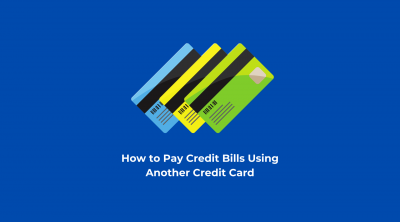
you missed a great app, MoneyPro.
It’s decent, but I wouldn’t trade it for any of the 9 apps listed above.
Using it for 6years and hasn’t disappointed me!
No love for any FOSS Open-Source expense tracking apps? What about https://f-droid.org/packages/org.totschnig.myexpenses/
And others?