Making a budget is a crucial habit that might lead to your financial success. It is known, however, that keeping track of your expenses and income may be difficult, mainly when there are several transactions.
To the rescue are budgeting tools like Spendee and Wallet from BudgetBakers!
With the help of these helpful applications, you can manage your money, keep track of your spending, and work towards your financial objectives.
Choosing a budgeting tool that works for you is essential given the abundance of options available. Your financial situation can be managed, you can make wiser decisions regarding your money, and you can finally realize your financial goals with the proper budgeting tool.
We’ll examine Spendee and Wallet by BudgetBakers, two of the most well-liked budgeting applications accessible, in more detail to assist you in making the best decision.
Overview
(i)Spendee

Spendee is a handy personal financial tool that allows users to easily track their costs and manage their budgets. It has a variety of user-friendly tools to help you keep on top of your money, such as custom-tailored budgets, savings ideas, product suggestions, and more.
The app was launched in 2017 and is headquartered in the EU. It has a team of experienced entrepreneurs including David Neveceral, Jakub Sechter, Jan Castek, and Miroslav Chmelka.
Spendee is a popular alternative for consumers who want to take charge of their spending. It enjoys a brilliant 4.7 out of 5 rating on the App Store. It also received the coveted Mobile UX Awards in 2017, solidifying its status as a dependable and competent financial assistance platform.
(ii)BudgetBakers Wallet

Offering consumer and small business financial management tools, BudgetBakers Wallet is a fintech startup with a rapid expansion rate. It is situated in Prague, Europe. The app was founded by Jan Muller in 2014. The platform provides strong enterprise solutions like transaction categorization, tracking, budgeting, and other purposes.
BudgetBakers specializes in building management applications and APIs for fintech organizations. It is run by a team of over 40 experts and friends. It already has over 6.5 million downloads and has a 4.7 user rating on Playstore.
The app works in more than 20 languages. In order to satisfy its consumers’ changing demands, BudgetBakers is dedicated to giving them a simple and useful tool for managing their money. To that end, the company is continually enhancing and upgrading its platform.
User Interface
(i)Spendee

Spendee boasts a user-friendly interface that is easy to navigate. The home screen features two tabs, one for the dashboard and the other for budgeting. On the budget page, you can easily access all your curated budgets for specific purposes. The dashboard is divided into two parts, wallets, and overview.
The wallets section displays all your linked wallets and bank accounts. The overview section shows the current period date, balance, expenses, and income. You can also view your transaction history below under the overview section. Overall, Spendee’s interface is simple, basic, and perfect for beginners.
(ii)BudgetBakers Wallet

BudgetBakers’ UI is modern and visually attractive. The dashboard is the main screen that provides you with a rapid snapshot of your current financial situation.
The analytics page includes extensive statistics and figures to help you analyze your purchasing patterns. The accounts page is where you may add and manage your bank accounts.
The records page contains a full list of all your transactions. The imports page allows you to input data from other sources such as bank statements. Despite its numerous capabilities, the design is neither overpowering nor complicated, and it is simple to move about the program. Generally, the UI is well-designed and user-friendly.
Features
(i)Spendee
1. Financial Analysis and Insights: Spendee analyses your financial situation and performance in a simple and concise manner. Spendee’s clever algorithms will automatically classify your transactions and show them to you in clear, easy-to-understand graphs and charts as soon as you link your bank account.
You’ll be able to understand where your money is coming from and leaving, helping you to make more educated spending decisions. Spendee’s insights assist you in identifying areas where you may save money and where your budget may need to be adjusted.

2. Comprehensive Transaction Tracking: Spendee allows you to track all of your cash transactions in one spot. You may effortlessly connect your bank account and import all of your transactions into the program, or you can manually enter your costs that are a regular component of your monthly budget.
It also allows you to link your crypto wallet, giving you a complete picture of your finances in one spot. It provides you with a full picture of your spending and budget in real-time, allowing you to make educated decisions regarding your money management.
![]()
3. Future budgeting: One of Spendee’s biggest features is the ability to create a budget for future requirements.
Users may build several budgets, adjust them to their specific needs, and select from many categories like food, bills, entertainment, automobile, family, and so on. They can also choose the day on which the budget must be scheduled.

4. Multiple Currencies: Spendee supports several currencies, which is useful for travelers and digital nomads who manage money in more than one currency.
(ii)BudgetBakers Wallet
1. Smart Budgeting: BudgetBaker allows you to create budgets for each of your accounts, allowing you to keep track of your spending and save more. The software notifies you when you exceed your budget restrictions, allowing you to prevent overpaying.
You can also establish savings goals and track your progress towards them, with Wallet estimating whether you’ll meet them based on your spending habits.

2. Expense tracking: The expense tracking function in BudgetBaker is a thorough and simple method to control your spending. You can readily see where your money is going thanks to its ability to automatically organize spending into subheaders such as meals, transportation, and lodging.
To keep your records up to date, you may also manually input cash transactions.
The program grows smarter and better at identifying your spending habits as you use it, making it even easier to manage your funds. BudgetBaker can help you keep on track whether you’re saving for a large buy or attempting to stick to a budget.
![]()
3. PrePlanned Payments: The ‘Planned payments’ option in BudgetBaker is an excellent tool for keeping track of recurrent spending. You can simply manage your cash flow and guarantee you have enough funds to repay your expenses by detecting and converting recurring payments into scheduled future payments.
You may also manually enter planned payments into the app to see your net balance. While BudgetBaker aids with budgeting, you must still use your banking app to make payments. With this feature, you have complete control over your finances and can plan ahead for future expenses.

4. Bank Sync: BudgetBaker’s Bank Sync feature helps you keep track of your transactions with ease. By syncing your bank account with the app, you no longer need to manually enter every transaction.
With integration capabilities for over 15,000 banks, you can trust that AI will automatically enter and categorize your transactions. This not only saves you time but also gives you an accurate and comprehensive view of your financial situation.

5. CashFlow Insights: BudgetBaker’s Cashflow Insights function is a useful tool for better financial management. The wallet detects areas where your cash flow may be lagging and assists you in eliminating any unneeded costs by analyzing your spending and income habits.
This tool is especially useful for recognizing recurrent autopayments, such as subscriptions and other expenses, that you may be unaware of. The software helps you manage your money more successfully by displaying your projected cash flow over the next several weeks. It also assists you in paying your bills in the proper sequence, avoiding any extra late fees or penalties.

6. Reports: BudgetBaker’s P&L Report tool allows you to quickly produce an income and spending report for the current or prior period of your choice. This function separates your income and spending and displays them in a variety of reports such as a balance report, cash flow report, and cumulative cash report.
You may gain a comprehensive view of your money and make smarter financial decisions in the future with these precise insights. The reports are simple to read and give an organized picture of your finances, allowing you to find areas for development and successfully manage your money.

7. Multiple Accounts:- BudgetBaker’s Multiple Accounts feature allows users to manage up to three different accounts simultaneously. Whether it’s a cash account, investment account, or loan account, users can easily switch between them with just a few taps.
Manual data entry is not recommended, so users can simply upload their spreadsheets and let BudgetBaker do the rest. This feature provides a quick and easy way to manage multiple accounts without the hassle of switching between different apps or spreadsheets.
Pricing
(i)Spendee

(ii)BudgetBakers Wallet

A “Starter” package and a “Premium” plan are both available on BudgetBakers. A monthly membership to the premium plan costs $6.39, while an annual subscription costs $31.99.
BudgetBakers delivers the majority of its functionality in the free plan, unlike Spendee. Nevertheless, the premium plan comes with some wonderful extras, like collaboration with friends and family, limitless bank account synchronization, and numerous accounts.
You also get access to a number of sophisticated charts, reports, and tools. To allow you to try before you buy, they even provide a 14-day trial version of the premium subscription. The free edition will be perfectly adequate for you if you’re a regular person. The premium plan, however, is the best option if you are an expert with money.
Security
(i)Spendee

Keeping your financial information secure is of utmost importance, and Spendee understands this well. That’s why it has implemented various measures to safeguard the privacy of user data. Spendee doesn’t store your bank account information in a way that allows payments to be made, so you can rest easy knowing your funds are safe.
Communication between the app and servers is encrypted to prevent unauthorized access. And for added security, Spendee lets you set up a 4-digit passcode or use biometric authentication.
What’s more, when you delete your Spendee account, all your data, accounts, and transactions are immediately and permanently deleted. It’s all part of Spendee’s commitment to keeping your data safe and secure.
(ii)BudgetBakers Wallet

BudgetBakers is a PSD2-compliant financial data management solution, which means it meets the European Union’s strict security requirements for handling financial data. It is also ISO 27001 certified, indicating that it has implemented a comprehensive information security management system. In addition, BudgetBakers is PCI DSS compliant, ensuring that it adheres to strict standards for processing payment card data.
To secure user data, the platform uses strict internal standards that encourage a high degree of security awareness among its workforce as well as reliable technological security solutions. The Czech National Bank and EU regulators both exercise strong control over BudgetBakers.
Because all data is transferred across TLS-encrypted channels, even in the case of a data breach, the data cannot be accessed by other parties. The platform employs Microsoft’s Azure Cloud, which is renowned for its top-notch physical and electronic security features, to keep its databases secure.
Customer Support
(i)Spendee

Spendee provides a comprehensive FAQ section to help users address common issues they may face while using the app. If you can’t find the answer to your question there, you can always click on the help option and send your query with any attachments you need.
While there is no phone number available for support, you can always email your questions directly to Spendee at [email protected]. Spendee also offers live support during the week from Monday to Friday between 10 am to 5 pm, giving you the opportunity to quickly connect with a representative and get help with your issue.
(ii)BudgetBakers Wallet

The Help Center at BudgetBakers Wallet offers a thorough variety of blogs on numerous topics, including how to get started, contacts, accounts, FAQs, and more. Users may utilize this excellent resource to discover answers to frequent difficulties. With the feedback function, users can also exchange thoughts and recommendations.
Although there is a live chat system, it is operated by a bot, so consumers may not find it to be the greatest option. There doesn’t seem to be a direct phone number or email address, which may make it challenging for consumers to contact customer care if they have more urgent or particular questions.
Overall, the Help Center is a helpful resource; however, some users may find it frustrating that there are no direct contact alternatives.
Conclusion

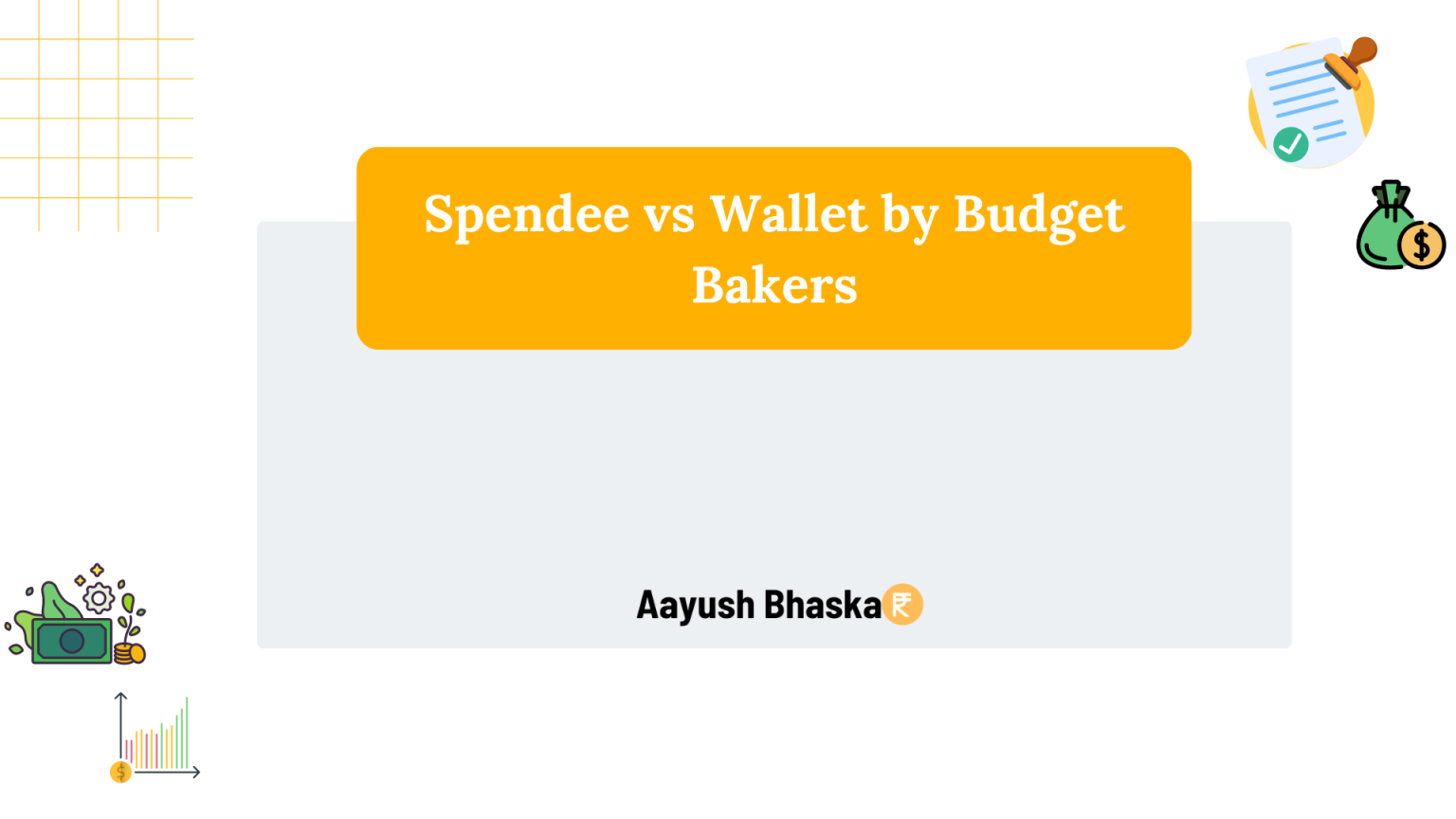




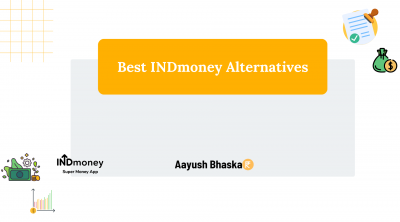

Leave a Reply