Are you sick of watching YouTube videos or continuously using different tools to research your investments?
If yes, then this review and tutorial article will end your concerns and make your investing process easier than ever.
Vested AlphaScreener is a new screening and backtesting tool launched by Vested to expedite the process of researching your favorite US stocks and playing with your strategies.
So, let’s dive into this informative article and learn the A to Z of AlphaScreener.
What Is AlphaScreener?

AlphaScreener by Vested lets you screen, backtest, and even evaluate your strategies for investment and trading purposes.
You can create multiple watchlists according to your needs and strategies, which makes it easier to analyze your stocks regularly.
It comes with a free and a paid plan, both including different features and options. If you are a premium user of Vested, you can subscribe to the AlphaScreener plus plan at zero cost. All you need to do is enter the verification code received on your Vested app.
Features of AlphaScreener
Here is the list of features present in AlphaScreener.
1. Screener

One of the highlights of the tool is the screener that lets you screen with human commands.
You can simply type in your requirement and AlphaScreener shows all the stocks that fulfill your criteria. You can even export your search results to other platforms or simply save them on your device.
There are an enormous amount of features that can be implemented to screen the stocks.
For example, if you want to check the growth of the stocks in the past week, month, or even a year, you can simply apply this filter and the screener will show you all the stocks that match your requirement.
The Screener feature is not only limited to the fundamentals. So, if you want to do technical analysis on stocks, you can use Moving Averages(MA), Exponential Moving Average(EMA), Simple Moving Average(SMA), Relative Strength Index(RSI), and many other filters to screen the stocks.
After you have applied the desired filters, you can also sort the list into various options. You get the ranking, volume, market cap, changes that occurred, and prices to sort your list accordingly.
2. Evaluate

How many times have you come up with a strategy in trading, but never gotten to actually test it? This is because most of the backtesting tools are either paid or inaccurate.
Well, things are not going to be the same with Alphascreener. The Evaluate feature lets you backtest different strategies with complete accuracy.
You can even backtest your strategies in the free plan of the software. All you need to do is enter the filters and run the backtest. Within minutes, you will receive the results on your platform.
Not just this, you can even see different events and numbers once your result has arrived. For example, AlphaScreener also shows you the Stress events, statistics, and the return table of the strategy in comparison to the S&P 500.
3. Watchlist

You can create your personalized watchlists on AlphaScreener and even monitor them separately by plotting them with the S&P 500. With the free plan, you get to make unlimited watchlists on AlphaScreener.
However, if you want to export them, you need to subscribe to the premium plan of the platform.
4. Stock Analysis

Alphascreener gives you an in-depth stock analysis. This means that you can check the fundamentals, technical data, key ratios, and even the price chart of the stock all in one place. This gives very informative and valuable to the trader or investors.
Another super useful feature under this is the specific return percentage shown in comparison to the S&P 500. This means that you can compare your shortlisted stock with the S&P index and determine whether it is performing better than the index or not.
Under the fundamental data, Alphascreener gives you an extremely important financial statement of the company in the past few years. It consists of the income statement, balance sheet, and cash flow of the company. You can even change the filters and read this financial data as per your needs and requirements.
How To Use AlphaScreener?
It is very easy to use AlphaScreener and its different features. Let’s have a look at how you can make the most out of it.
-
Using The Screener Feature
To screen any stock with your command, use the following steps:
- Step 1: Login on AlphaScreener or Sign-up if you are a new user.
- Step 2: Click on the Screener tab.

- Step 3: Click on “Create New Screener”

- Step 4: Now, set the filters as per your requirement. I, for instance, have chosen liquidity and under that, I want to see the stocks based on their Current Ratio and Operating Cash Flow Ratio. You can also filter the stocks based on their rankings like “Top” or “bottom”, and time periods like “Quarterly”, “Fiscal year” and “Annually”.

- Step 5: And there you have it. All the stocks that fall under your selected category will be visible on your screen in the form of a list.

- Step 6: You can also adjust this list of stocks by adding or removing the columns. This is a very handy feature as you can add many columns including Dividend yield, EMAs, SMAs, Cash Flow Ratio, Annual Growth Ratio, and many others.

2. Backtesting on AlphaScreener
Here is how you can backtest your strategies on AlphaScreener:
- Step 1: Click on “Evaluate” and you will land on the page where you can backtest any strategy.

- Step 2: Click on the strategy that you want to backtest and click on “Run Backtest”. You cannot enter a manual strategy here. To do so, go back to the “Screener” tab and make a new strategy. Now, you will find that strategy in the “Evaluate” section as well.

- Step 3: After a few minutes, you will receive a mail confirming that your backtesting results are ready. Now, click on “Previous Backtest Results” to have a closer look at it.

- Step 4: Click on “View Results” to check out the complete analysis of your strategy.

-
Creating A Watchlist on AlphaScreener
It is very simple to create a watchlist on AlphaScreener. Check out the step-by-step guide below.
- Step 1: Click on the “Watchlist” tab.

- Step 2: Click on the “Create New Watchlist” tab to make your own watchlist.

- Step 3: Name your watchlist to move ahead.

- Step 4: Now you will be able to see a new page that is dedicated to your new watchlist. Start adding your stocks to the watchlist by entering their company name or ticker name in the search bar.

- Step 5: Now, you will be able to create the complete watchlist on this section itself. You can see many different measures of the stocks in the columns such as Price, Change, Volume, Market Cap, Revenue, P/E Ratio, and many other options available under the “Manage Columns” tab. You can also export this watchlist with the premium plan of AlphasScreener.

- Step 6: Click on the “Plot” tab to see the performance of your watchlist.

- Step 7: Now, you can analyze the performance of the selected stocks and S&P 500 on the chart.

Pros
- Provides a one-stop solution for all your research needs
- Gives screening and backtesting features in the free plan
- Quick onboarding without any hassles or documentation
- You can export your data saved on AlphaScreener under the “Plus Plan”
- In-depth analysis of a stock
Cons
- You cannot invest in stock through AlphaScreener
- You only get 3 screeners and 15 backtests in a month
- The premium plan is not available for every user right now.
- It does have any Indian companies listed on the platform
Pricing
There are only two plans available on AlphaScreener.
1. Free Plan
- Unlimited Watchlists
- 15 backtests/month
- 3 screeners
- You cannot export data
2. Plus Plan
- Unlimited watchlists
- 60 backtests/ month
- Unlimited screeners
- Export data
However, this “Plus Plan” is yet to be launched for all users online. Currently, AlphaScreener is only letting those users who have an “Activation Code”.
My Take
After closely analyzing AlphaScreener, I can say that Vested has done a pretty good job in creating a tool for people who want to do in-depth research on US stocks. However, I still think that there is a scope for a lot of improvement.
For example, you can’t do Technical Analysis on AlphaScreener. Although there are some filters and measures that relate to TA, there is literally very little scope when it comes to studying the charts of the stocks.
If you are a trader, you will still have to go to Trading View to analyze your picks, and this makes AlphaScreener irrelevant.
However, if you are someone who wants to invest in US Stocks based on your personal choice or calls, AlphaScreener can give you enough data to come to a conclusion. Overall, it is an average tool for your stock analysis and study.





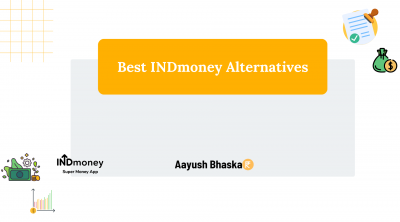

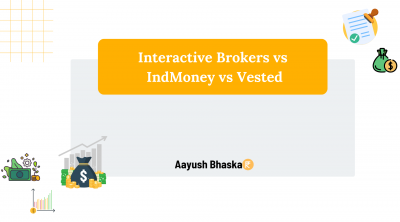
Leave a Reply